Algorithmic and Parametric Object Design - My First Definition
I can tell that this process of learning grasshopper is going to require a lot of patience and time on my part. Already, with a fairly simple follow through of these 8 tutorial videos, I was lost in a spiral of tweaking sliders and adding components just to see what would happen. If I'm not careful I will neglect everything else in my studies, because there are so many options and buttons to play with here.
Starting with the basics, it reinforced the idea that there are fifteen different ways to do everything. I like the idea of making everything grasshopper based, but it's cool to see how you can tie grasshopper parameteres to rhino objects.
It was interesting to hear someone so intimate with the inner workings of grasshopper explain why you might choose to use one function over another. It helps to narrow down the overwhelming options a bit, if you know why you might use biarcs over arcs, or why one form of lofting is preferred over another.
I really liked the gradient. I thought that was a very cool thing to be able to add in. I'm not sure yet how I want to use it in the future, but thoughts of topographic maps and sound waves are floating through my head...
During lesson 4, David Rutten mentioned a command that let you use your cursor to trace where a component was located in your tabs/menus. I thought this was a really useful tool so I tested it out and wrote myself a note. I'm writing it again now so I definitely don't forget about it and pull out my hair trying to find something later.
For my riff I wanted to continue with a gradient design. I thought a simple one would just be a symmetrical arcing rainbow.
I had some success just following a lot of what the tutorials had already showed me. But I ran into a problem that I feel like I should have been able to figure out. Maybe because I spent so long messing around with other things I developed a blind spot, but by the end of it I couldn't figure out how to make the lofted surface show the gradient.
I thought it would make sense that if the surface covers the same range of length that the arcs do, then the gradient should affect the surface in the same way. But apparently not? When I plugged the loft output into the panel it says that there is only one numeric value. I got a bit tired by the end of this and ran into a few different blocks while trying to figure it out.
So I cheated.
I increased the arc count to 1000 so it at least looked like a full rainbow in my unrendered viewports.
Still brightens my day.

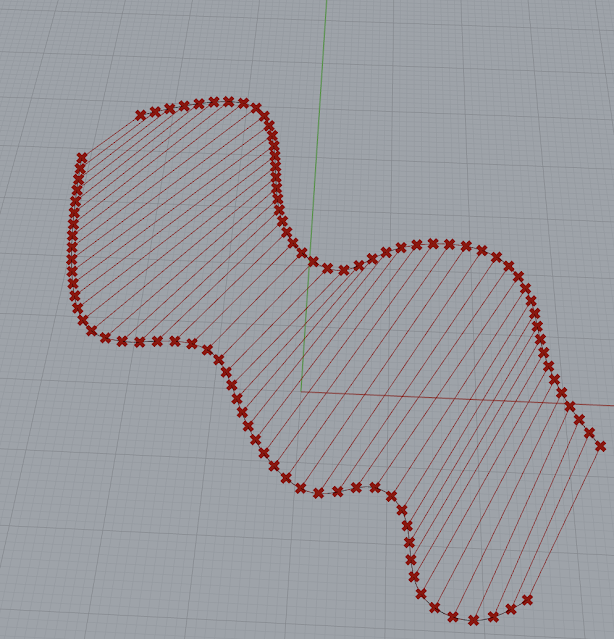












Comments
Post a Comment